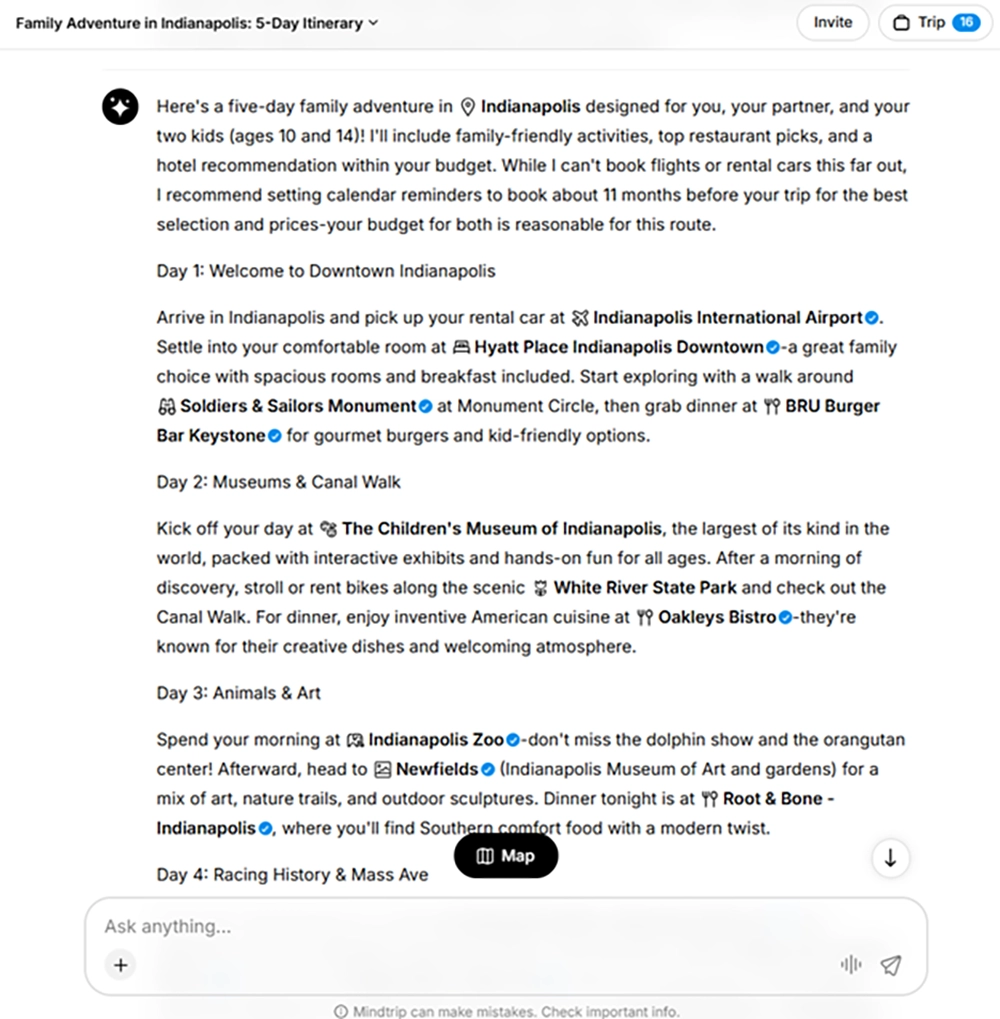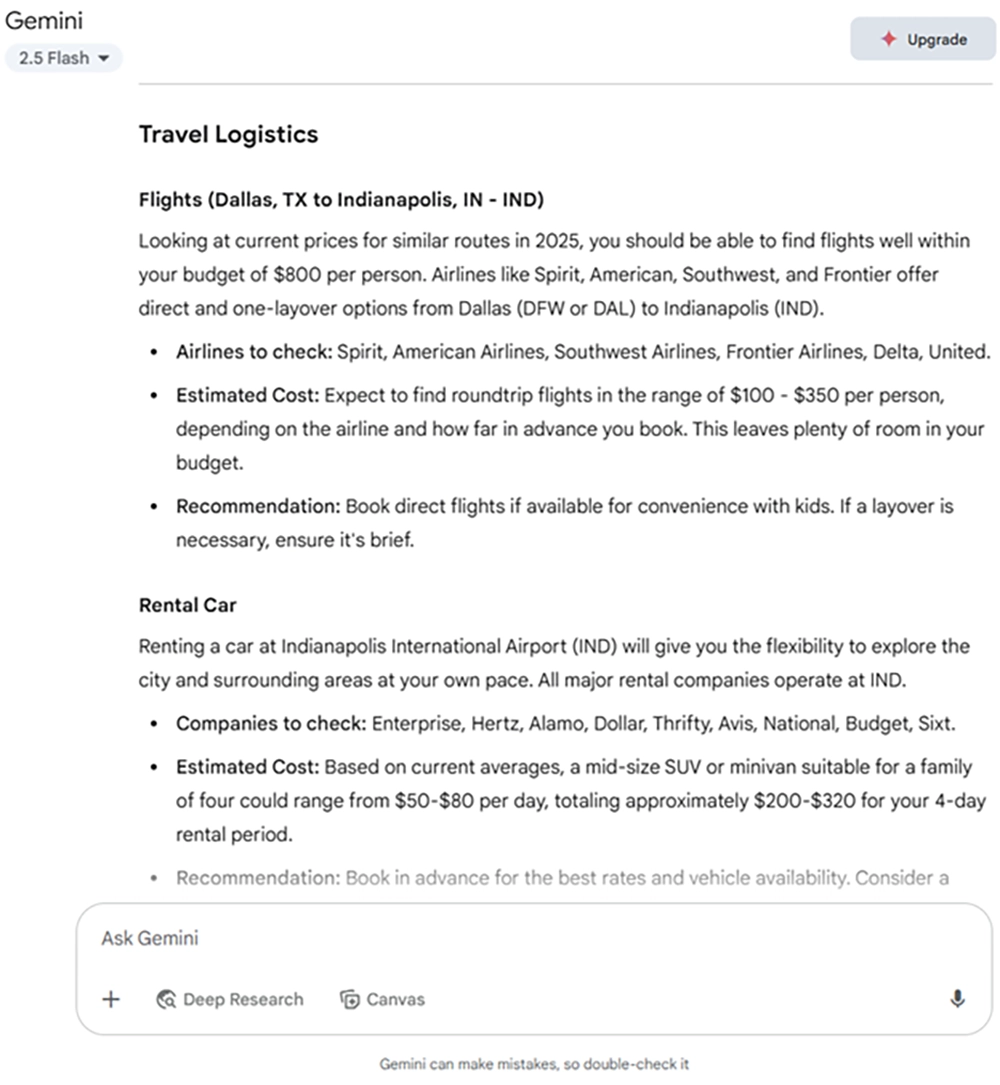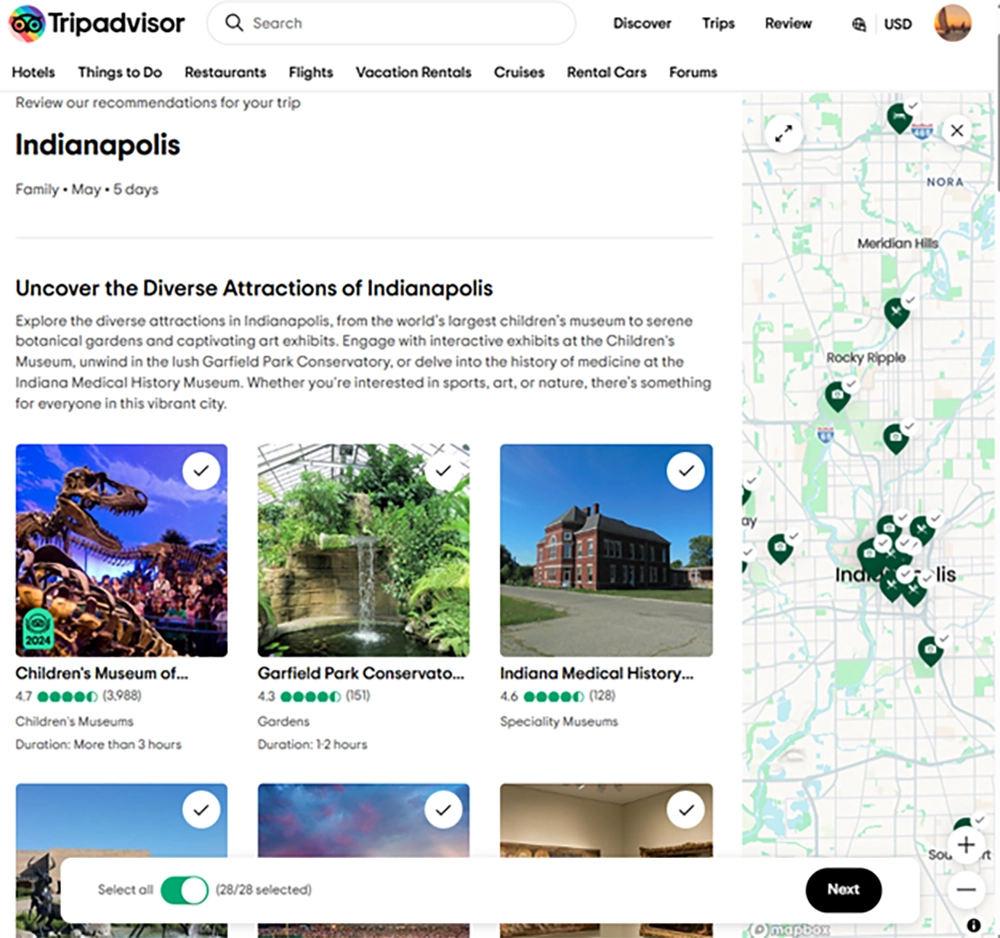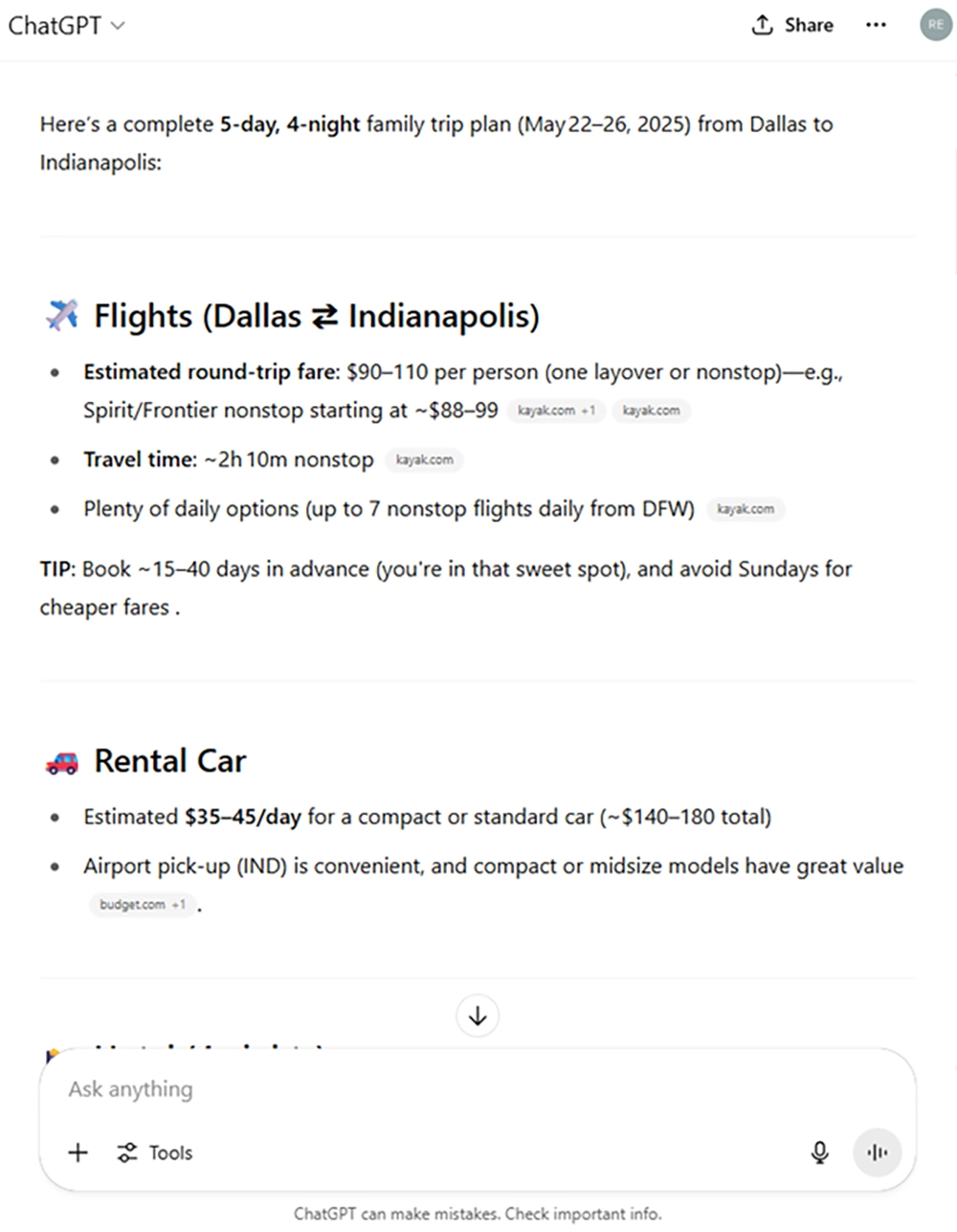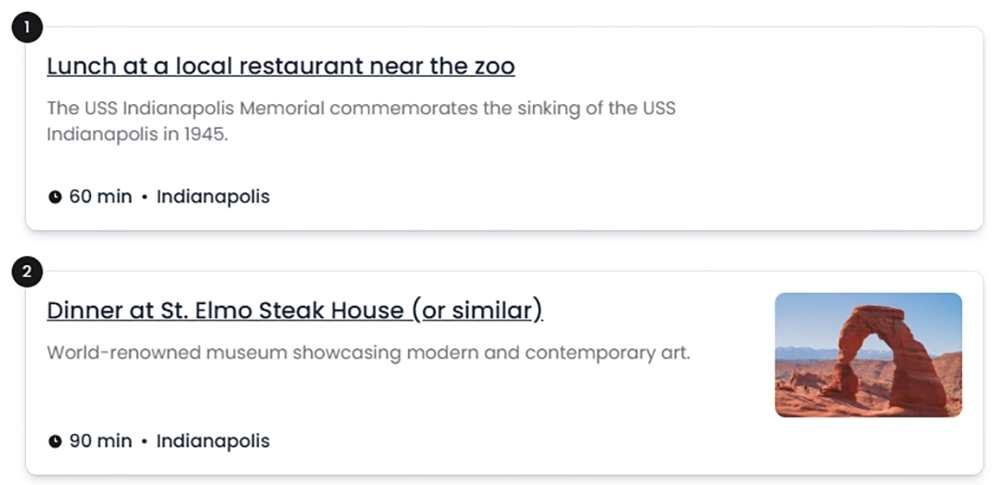When I originally wrote this blog almost two years ago, the main question was, “Should you use AI to plan your vacation?” It’s safe to say we’re past that point now.
Some studies are estimating that 1 in 3 people are already using AI to book travel, and nearly half say that if they aren’t using it now, they’re seriously considering making artificial intelligence part of their travel planning in the future. The question now becomes, “How do you use AI to find the best travel planners?”
Which AI Is Best for Travel?
To answer the ever-present question — what is the best AI for travel planning — I tried five free AI planners to help me build an itinerary for Indianapolis, Indiana. It’s where I call home, so I’ll have a good idea of whether the info the tools feed me is truthful and helpful.
I’m not calling my survey super-scientific, but I’m nothing if not logical. So, here are the questions I used to evaluate each tool and decide if you should use AI to plan your trip:
- Did it follow the prompt? For example, did it follow budgetary constraints I provided, or did I have to keep asking it to try again?
- Was the information accurate? AI tools can “hallucinate,” which is a fancy way of saying they make stuff up. You need to be able to trust that the information you get is truthful. When it comes to travel, it also needs to be up to date, as in not feeding me admission prices from 2023.
- Was the trip realistic? In a similar experiment, Katie Collins of CNET was frustrated by a tool that created an itinerary for Scotland packed full of fun activities “but suggested I drive hours back and forth to Edinburgh for every meal.”
Here's what I asked each AI tool (if they let you enter a prompt): Take on the role of travel agent. Plan a five-day trip to Indianapolis, Indiana, for me, my partner, and two kids, aged 10 and 14. Assume we have never been to Indianapolis. Our travel dates are May 21-25, 2026. We need roundtrip flights from Dallas, Texas, to Indianapolis with no more than one layover and less than $800 per person. We also need a rental car and four nights of hotels at $300 per night or less. Provide a daily itinerary with fun, family-friendly activities and restaurant recommendations.
The five free AI trip planning tools I tested were ChatGPT, Google Gemini, Trip Advisor’s Trip Builder, Wonderplan, and Mindtrip. Here are my favorite — and not-so-favorite — free AI travel planners.
Best Free AI for Travel Planning — and the Worst
Ranked in order from “I’d totally use this to plan my next vacation” to “hard pass,” here’s how the different AI planners stacked up.
Mindtrip
Like many AI tools, you enter a prompt and have the opportunity to ask more questions and refine your query. The more descriptive your prompt, the better your results.
Unlike ChatGPT, which we’ll talk about later, Mindtrip itineraries include links to all the sites, restaurants, and hotels it recommends. Those links lead to a Trip Advisor-style page, complete with details about the destination, reviews, and pictures.
To me, this meant Mindtrip took the best of all worlds — the ability to feed the AI your own prompt and have a “conversation” plus robust details about the recommendations. Most other AIs only have half of that equation.
I give huge points to Mindtrip for accuracy. I didn’t find any hallucinations or outdated information in the responses I received. The last thing you want is to navigate an unfamiliar city looking for a restaurant that doesn’t exist (ChatGPT did that) or finding out that the museum you’d planned to visit is closed.
Like any tool, there is room for improvement. I purposefully chose May 21-25 knowing that Memorial Day and the Indy 500 fall during that timeframe. I wanted to see how the AI models would handle that detail. Would they be able to account for higher-than-normal prices, different business hours, and so on because of the holiday?
Mindtrip did not process that my dates included a holiday weekend. In fact, it recommended I take my hypothetical family to the Indianapolis Motor Speedway Museum on Sunday, which is when the Indy 500 will be running. The museum is open that day, but you need to be aware of the extreme crowds (more than 350,000 fans attend the race with even more tailgating and hanging out outside the track). If you think it’s going to be a simple museum outing, think again. Unless you’re going to the race, I wouldn’t recommend taking a 10- and 14-year-old to the IMS Museum that day.
Mindtrip also failed to provide any useful information about flights or rental cars, saying it was because my trip was too far into the future. I don’t see this as too much of a problem, though. I’d rather tell me it can’t provide that info than make up a hallucination like some other AI models are known to do. The other AI travel planners didn’t do a great job of finding flights and cars, anyway.
My final recommendation: This is the best AI for travel planning I tried. What puts Mindtrip ahead of the others in my rankings is the easy access to reviews and destination details. You still want to verify the information and tweak it to your travel style; one of the days on my itinerary had us visiting the zoo and Newfields Museum on the same day, which would have been quite ambitious. On the whole, I found it easy to trust and much more helpful than the other AI tools.
Google Gemini
Google Gemini has become my favorite mainstream AI and what I found to be the best non-trip planner AI for trip planning. In other words, for AI that wasn’t developed specifically to help you organize your vacation, it does a pretty good job of doing just that.
Like Mindtrip and ChatGPT, you enter a prompt in Gemini and have the opportunity to ask additional questions and refine your results as you go. In my test, it did a pretty good job of following the prompt, even providing additional travel tips I didn’t ask for, such as “Book direct flights if available for convenience with kids.” Anyone who’s flown with kids knows that the fewer layovers you have, the smoother the experience generally is.
Those types of tips are another reason it got high marks. Of the AI I tested, it was best at tailoring its recommendations based on the nuances of the prompt. I didn’t specify what kind of rental car I wanted, but it gave price estimates for mid-size SUVs and minivans, knowing that I’d need the extra space for luggage and kids. ChatGPT on the other hand, only provided estimates for a compact car.
Similarly, the restaurants Gemini suggested were more family-friendly than what most of the other tools recommended, even if it was a lot of pizza and burgers.
There were a few things I wish Gemini did better. I didn’t find much in the way of hallucinations, but there was some outdated information. If you use Gemini to plan your trip, definitely check the addresses and details it provides in the destination descriptions.
You should also be prepared to plot Gemini’s recommendations on a map. Most of the trip it created for me was realistic, but there was a day or two where the itinerary would have required a lot of unnecessary driving.
For example, on the Friday of my hypothetical vacation, Gemini proposed an activity on the west side of town, then lunch at a burger joint on the north side, then back downtown for an afternoon activity. I could have easily found other burgers that were just as delicious without having to go so far out of the way. Would it have been doable? Yes. Were there better options? Also yes.
My final recommendation: Give Gemini a shot. You still need to verify the information it provides as I found a few out-of-date tips, but on the whole, it was helpful. You might find it especially useful if you’re still in the early idea-generation stage. I also thought its day-by-day itineraries were the most realistic in terms of what you could accomplish without wearing yourself out or getting bored.
Trip Advisor Trip Builder
I was pleasantly surprised by Trip Advisor’s Trip Builder. It leverages the strength of Trip Advisor — having tons of reviews and listings for just about everything under the sun — and then uses the artificial intelligence to help you sort through all those options.
Unlike some AI tools that require you to enter a prompt, Trip Advisor starts by asking multiple-choice questions to get information about your trip: destination, dates, kind of trip (solo, partner, friends, family), what you’re interested in (good food, adventure and sports, etc.). It then presents a series of ideas that you can uncheck if you’re not interested. Using the “saved” activities and restaurants, Trip Advisor builds your day-by-day itinerary.
There’s also a “For you” tab that offers even more ideas. Maybe I want to see more museums or do more outdoor activities. I can check the listings in “For you” and the AI will add them to my itinerary.
This gave me a lot more flexibility and control over the itinerary than any of the other tools. With other AI trip planners, if I’d even had that option, it was a more cumbersome process, rephrasing prompts, trying to get it to understand what I did and didn’t want. Trip Advisor AI felt more familiar and intuitive.
Some of my other favorite features included the variety of activities (again, all those listings on the regular Trip Advisor site help) and links that make it easy to access more information about the recommendations. I also didn’t have any trouble with hallucinations or outdated information.
As with all AI, there were features I wished worked better. Although there were lots of activities on offer, Trip Advisor didn’t do a great job of building a day-by-day plan. One day it had me driving unnecessarily from one side of town to the next and back again; it could have done a better job of grouping things geographically.
It also struggled with the “family-friendly” aspect. For example, it recommended a party bus rental one day. Technically, the activity description said it was for all ages, but it’s really not. And unless you have an adventurous eater, the restaurants weren’t as kid-friendly as they could have been.
Lastly, Trip Advisor only recommends hotels, activities, and restaurants. If you need flights or a rental car like I did for this experiment, you’re going to have to do that completely on your own. It didn’t even provide recommendations or tips for finding the best flights.
My final recommendation: If you like Trip Advisor but sometimes feel overwhelmed by all the listings, use the AI tool. It can help you focus on the activities and restaurants that might be of the most interest. Just be ready to tweak and adjust the AI’s itinerary in a way that allows you to make the best use of your time.
ChatGPT
Does ChatGPT have some value when planning your vacation with AI? Yes. Does that value outweigh the negatives of using the tool? No. There are so many other free AI trip planning options available. You’re better off using those instead.
My biggest issue with ChatGPT, and the reason I don’t recommend it, is because it returned so many hallucinations and false information. You’re going to spend so much time verifying the info that you might as well do your own search. And if you don’t, you’re going to end up at your destination looking for a fictitious restaurant.
For example, of the nine restaurants that ChatGPT recommended, three of them don’t exist or have permanently closed. A fourth was listed as being in the Broad Ripple neighborhood, which isn’t true.
The IndyGo streetcar it suggested hasn’t run since the 1950s. Although there was talk at one time of bringing it back, that never happened. The shrimp cocktail at St. Elmo Steak House, while delicious and world-famous, is hardly “kid-pleasing” unless your kid likes to chomp on raw jalapenos for fun.
And when I asked for flights, ChatGPT replied, “Given your budget and preference, Southwest and American Airlines are top choices—both offer nonstop service, fares under $150, and cigar‑benefits for families." Cigar benefits for families?
My final recommendation: If you're thinking of using the free ChatGPT to plan a vacation, don’t. Try one of the other tools instead. It could have been helpful for generating ideas and starting an itinerary, but there were too many hallucinations. IMO, it’s too inaccurate to trust.
Wonderplan
I reviewed Wonderplan when I first went through this experiment in 2023. I wrote at the time that “I was underwhelmed by the actual functionality and information once it generated an itinerary.” My opinion has not changed.
Like Trip Advisor, Wonderplan asks you a series of questions: when are you traveling, for how long, who are you traveling with, what types of activities are you interested in (city sightseeing, beaches, and so on). You don’t specify a budget, and in our case, I couldn’t tell them that my family vacation included a couple of pre-teens and tweens.
Of all the itineraries built by the various AIs, this was the most disappointing. Day two recommended going to the Eiteljorg Museum, Monument Circle and the City Market, and having dinner in the Broad Ripple neighborhood. That’s all reasonable.
Day three was packed with a farmers' market, hiking at a local park, visiting the Indiana Medical History Museum, attending a local event, and “dinner at a family-friendly restaurant” (no actual recommendations for which one). And then day four, they must’ve known I’d be exhausted because the only suggestion was to have dinner at a restaurant (again, no specific restaurant listed) on Mass Ave.
The itinerary was unbalanced and generic. Wonderplan also doesn’t provide recommendations for flights or rental cars. Just as glaringly, the site descriptions didn’t match the headers, and links for the activities don’t actually provide additional information.
One recommendation was to have dinner at St. Elmo Steak House, which was described as a “world-renowned museum showcasing modern and contemporary art.” Hiking and biking at Eagle Creek Park said “Zimmerman Park offers scenic hiking trails with views of Yellowstone River” ... which is in Montana. And clicking on the link for the Eiteljorg Museum takes you to a generic Viator page for various activities in Indianapolis. The Eiteljorg doesn’t even appear on the first page of results.
My final recommendation: Take a hard pass on Wonderplan. It isn’t helpful, and the problems that existed two years ago are still there.
5 Tips for Using AI to Plan a Vacation
1. Verify, verify, verify.
We simply aren’t at the point (at least not yet) where AI's suggestions can be trusted 100%. If it provides the hotel's address, confirm that the address is correct via the hotel’s website. If it says that a restaurant has Halal options, look at the restaurant’s online menu to be sure. If it recommends going to a museum on a Monday, make sure that the museum is open on Mondays (many aren’t, and I ran into that problem during my test).
The right AI can make trip planning easier, but that doesn’t mean you don’t still have a little bit of work to do yourself. You’ll be glad you took the time to get all the facts straight.
2. Expect to search for your own flights.
Some of the tools didn’t address flights or rental cars at all. The ones that did — ChatGPT and Gemini — only offered general information about what to expect in terms of flight time and airfare, or which airlines might be best.
If you’re expecting them to return something like, “Book the 9 a.m. flight on Southwest out of Love Airport,” you’re going to be disappointed.
3. Be super specific with your prompts.
For tools like Mindtrip, Gemini, and ChatGPT where you enter your own prompts, the more details you can provide, the better. They generally did a good job of staying within the parameters I set, such as budget and timing.
Aim to be more specific than “Plan a Christmas vacation in New York City.” Instead, try “Plan a week-long vacation to New York City from December 13 to 20 for my spouse and me. We have a budget of $2,000 and are driving our own car so we don’t need flights or a rental. We would like to stay in three-star hotels and do lots of art and cultural activities. Include restaurant recommendations with vegetarian options.”
If you don’t like your results, try rephrasing your prompt or asking it to re-create certain portions of the itinerary.
4. Use it as an idea generator, not a booking agent.
Similar to tip #1, you don’t want to take the AI’s recommendations at face value. Use AI to get ideas and create an outline of an itinerary, then finish everything up yourself. You'll still want to book your flights, reserve your hotel, buy attraction tickets, and make dinner reservations yourself.
5. Remember that there’s more than what AI returns.
Excluding the hallucinations, all of the activities and restaurants I got were good recommendations. They almost all sent me to the Indianapolis Motor Speedway Museum, Monument Circle, and the Indianapolis Children’s Museum. St. Elmo Steak House is a culinary landmark in Indy. These places would be on my list if someone asked me — a local — where they should go.
But my personal list would also include a few lesser-known spots. If you’re visiting with kids, I’d recommend Conner Prairie. If you want a distinctly Hoosier (what we Indiana natives are called) meal, I’d suggest the Steer-In, which has my favorite pork tenderloin sandwich. Rarely did the AI tools offer anything off the beaten path.
If you live for hidden gems when you travel, you aren’t going to find them on an AI-generated itinerary.
Final Roundup: The Pros & Cons of AI for Trip Planning
When I first conducted this experiment, I wasn’t sold yet on the idea of using AI to plan a vacation. I was just too underwhelmed by the results. But we’ve come a long way in a few years.
Based on this latest test, here’s where I think AI shines ... and where it falls flat.
Why you should use AI to plan a trip
- It can spark ideas you might not have thought of on your own. This is great for the early stages of planning when you’re just trying to figure out what your options are.
- It can create a basic framework for your itinerary. Use that framework to get started, but continue refining and tweaking the itinerary yourself.
- It’s cheaper than a travel advisor. The human touch of working with an advisor has its benefits. Travel Weekly called out the human touch as the hallmark of great travel advising. But if hiring someone isn’t in your budget, AI can be a nice alternative.
- It can be helpful for giving you a ballpark idea of how much things cost. ChatGPT got a lot of things wrong, but it was accurate on the cost of airfare. It said that I could fly nonstop with Southwest for about $200 per person, and I confirmed that by searching on Kayak myself.
Why I wouldn't rely on AI to plan my vacation
- You still have to do your own research to verify that information is accurate. Hallucinations can have dangerous consequences. That same Travel Weekly article I just mentioned tells the story of a man who was stranded in rural Japan when ChatGPT gave him the wrong bus schedule. AI models are based on info published in the past, which is not necessarily the most recent info. When it comes to things like schedules, which you need for an itinerary, AI is still notoriously unreliable.
- It can be limiting. The recommendations are probably going to be the most popular sites and attractions, not necessarily the quirkiest or hidden gems. Your vacation could easily end up looking like everyone else with an AI-generated itinerary for that city.
- It doesn’t automatically recognize holidays, which can affect prices. The dates I gave each of the tools included Memorial Day and the running of the Indianapolis 500, although I didn’t specifically call that out. Only one of the tools picked up on the fact that it was a holiday weekend. But if you’ve ever been to Indianapolis during the Indy 500, you know hotels are more expensive, dinner reservations are harder to get, and there’s big competition for an Uber.
- You don’t really know what criteria the AI is using to recommend something. Almost all the hotels were described as having a “great location.” As a local, though, I know that although they’re close to downtown, they aren’t exactly in charming neighborhoods. To say that they’re “great” might be a stretch, depending on what you’re looking for.
Travel Insurance Online
Technology is a fantastic way to make our travel experiences better. It’s important to be able to trust the technology you use, though.
That’s why Seven Corners has tested and re-tested and continues to improve our interactive quote tool to help you find the right travel insurance for your next trip. Just answer a few questions about who you are and where you’re going, and we’ll match you with the recommended plans that protect your trip expenses, health, and belongings.
If you need more assistance from a real human, we have you covered there, too. Talk to one of our licensed agents.
Author’s notes: I used the free versions of each of the tools above. You may have different results if you choose to use paid versions.
Except for using AI to test the different options tools, this blog was 100% human-written.